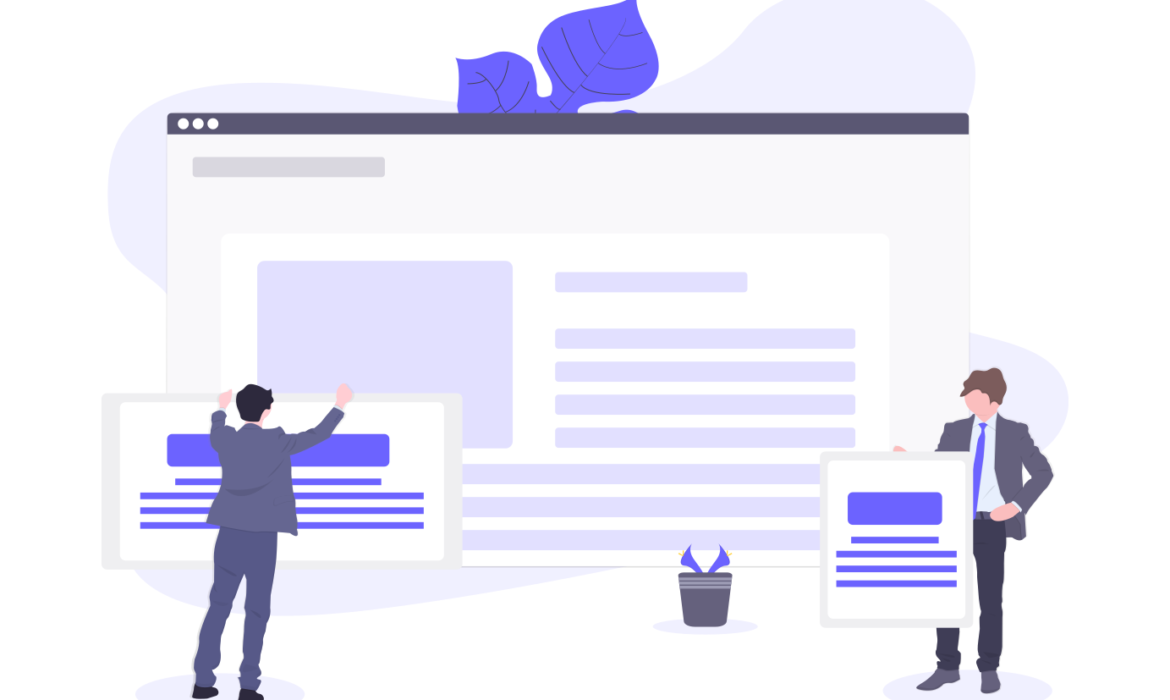
A content management system (CMS) is computer software used to manage the creation and modification of digital content. … Alternatively, Web Content Management (WCM) is collaborative authoring for websites and may include text and embedded graphics, photos, video, audio, maps, and program codes that display content and interact with the user.
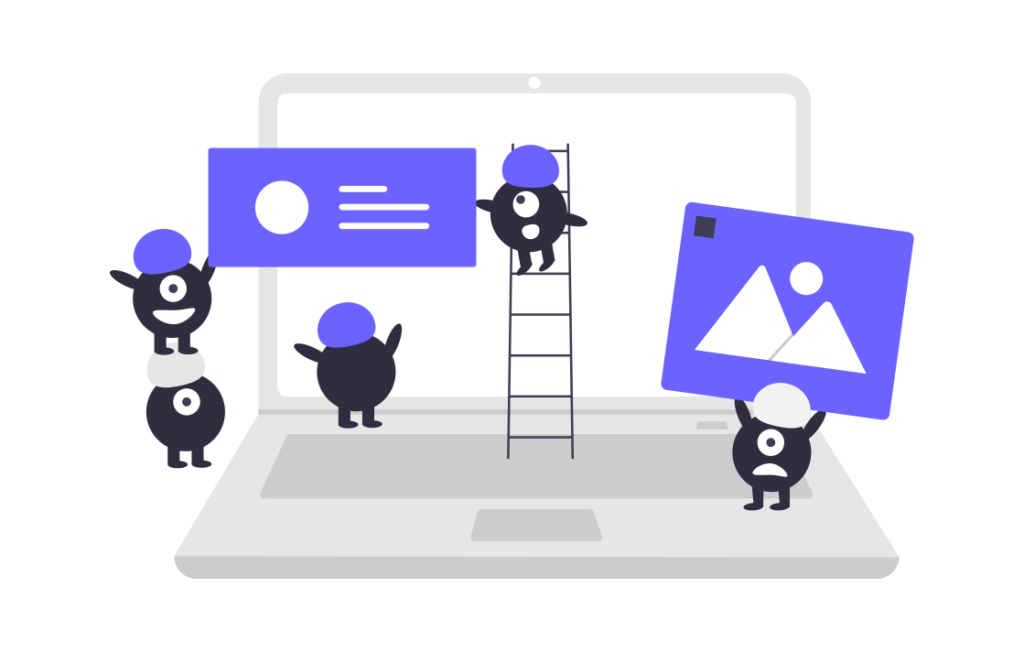
How Does a CMS Work?
A CMS allows users to manage content from an internal user interface or dashboard. There are a good number of CMS software available with one-click installs. It provides convenience and makes it easy for non-technical marketers to use and navigate. Most of the top-rated CMS programs for small startups are open source and free.
This means that you do not need to be proficient with other components of CMS Alphabet Soup, namely JavaScript [programming language that is commonly used in web development], HTML [Hypertext Markup Language], CSS [Cascading Style Sheets] PHP / Personal Home Page or Hypertext Processor,] and MySQL [an open-source relational database management system based on the structure query language (SQL!).
Building a website with CMS is akin to playing with the plastic bricks of Legos from our childhood. You can choose which bricks work best to build your site. This allows you to write text directly from a control panel and insert images and graphics.

Websites are built with databases similar to Excel spreadsheets, with a secure and easy-to-use interface. With new iterations, most CMS are managed and continuously updated as the web evolves.
The new CMS web building platform options are numerous. The traditional option is WordPress. WordPress is open-source with multifunctional features, templates, themes, and plugins and no time to set up and create live websites. WordPress is the de facto software used by around 75 million websites. It currently has more than a quarter of all websites. [However, WordPress has recently experienced vulnerability and security issues that are discussed below.]
CMS Must Have Following Features
- Security
- Multilingual Functionality
- Distributing Content
- Search Engine Optimization (SEO) Tools
- Fast Customer Support
- Responsive Mobile
- Seamless Integrations
Different types of Content Management Systems
- traditional CMS: Traditional architectures combine the back-end of a website’s front-end. CMS backend management is within the same system that delivers the content or front-end.
2. Decoupled CMS: The declared CMS architecture divides the back-end and frontend management of a website into two unequal systems. In a deemed CMS, the content management system (backend) operates separately from the distribution component (frontend). This is when content is created and edited in the backend of a website, it is transmitted through an API and published to different frontend systems.
3. Headless CMS: The headless CMS architecture is similar to the discounted CMS architecture but lacks a defined frontend system in which to publish. Many developers prefer a completely headless CMS, but this can hurt marketing efforts.
In a headless CMS environment, the system has content management and editorial capabilities but is then published on a web-service or API that can transmit content to any system with Internet access. As a result, a headless CMS can publish the same content via a website, an app, a wearable device, or the Internet of Things (IoT) because the content is not bound by a predetermined content structure.
If this write up is valuable for you then please like and share it to social platforms.



 +353899664777
+353899664777 +971525539572
+971525539572 +919826009798
+919826009798